Hard work really does pay off.
Golden Goose NFT Minting
Congratulations! You’ve found a Golden Goose NFT. Now it’s time to mint it and start making money.
Start by Installing MetaMask
Install MetaMask
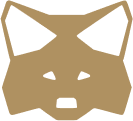
You'll need a MetaMask wallet in order to mint your NFT
Import Wallet
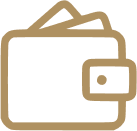
Plug in the private key from the treasure you found
Connect to the site
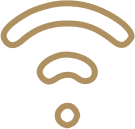
Connect to your new wallet to the website
Mint your NFT
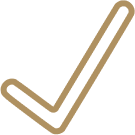
Mint and view your new NFT
Click "Add Extension"
Click "Import Account"
Once MetaMask is installed, open up the extension and click "Import Account"
Type in Private Key
Fill in the private key box with the key found with the treasue
Go Back to Golden Goose Minting
Go back to the site to continue the minting process
Confirm your wallet choice
Make sure to use the wallet that you just imported
If you have multiple wallets, make sure to choose the correct one
Click "Connect"